Cody Willard at Marketwatch is predicting an App-based revolution- where 1)smartphones and tablets displace notebooks and desktops for the bulk of media consumption and a large portion of media creation which is the world of Photoshop, Autocad, Flash and many popular clones, etc. Going in favor Cody’s notion has been 1)the swelling usage of smartphones and tablets with their intuitive, touch screen interfaces, and 2)App software proliferating at an astounding rate given that the price charged in most instances is a fraction of what it costs on a PC. Why do software vendors do this given that Steve Jobs immediately takes 30% of the revenues of every App sale right off the top? As well on iPads true multitaking and many simple screen operations like closing an app, resizing a window, and switching among tasks are hard to do. Finally, many of the hard learned tricks of the GUI trade like keyboard shortcuts, drag and drop operations, tab based multitasking are either not available at all or only provided in a diminished dollops of use. Finally why are important edits with pudgy fingers and on a screen 1/2 the size of most laptop PCs or Mac Books going to attractive to end users?
Well Nik Software’s Snapseed photo editor for the iPad may provide some insights as to why do creative programs on the iPad. Snapseed can be thought of as the Garage Band of photo editing on the iPad. It certainly takes advantage of the touchscreen interface despite pudgy fingers.
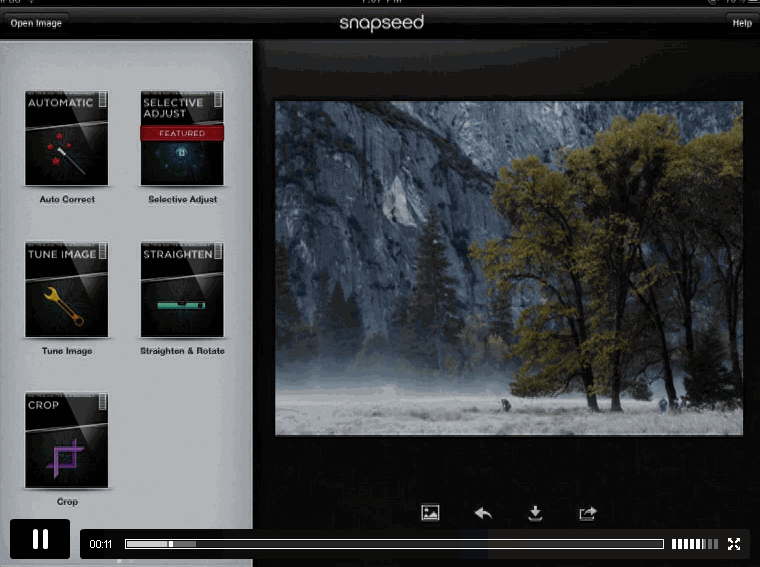
Snapseed provides 11 basic photo-editing operations for the iPad. These cover the core functions of photo-editing plus some added filter effects for which Nik is famous with its Adobe Photoshop plugins on both Mac and Windows. Here is a summary of those 11 functions:
1)Crop – basic photo-editing operation allowing user to hone the image composition
2)Rotate and straighten – straighten is the weak point of Photoshop while Snapseed provides a full set of rotate options
3)Auto correct – does a fair guess of the overall image color and contrast corrections – users are able to customize
4)Tune Image – provides finer control image color and contrast with on saturation, white balance and ambience
5)Selective Adjustment – using special U-Control points based on saturation and contrast maps areas – saturation, contrast, whitebalance adjustments can be made. This is an alternative to Photoshops many selection tools and refinements
6)Black+White – allows complete desaturation–, tinting–, and grainsize++ control. Where “–” = less than Photoshop, “++”= better than Photoshop
7)Grunge – applies textures, selective tint vignetting, and contrast through easily controlled touch screen gestures
8)Drama – again applies preset contrast regions based on light/dark boundaries with tint vignetting
9)Vintage – applies lowered saturation for the “touch of color” look with textures, tints and saturation controls
10)Center Focus – allows blurring of the background of the image so that the center stands out
11)Frames – applies multi-levels of pre-developed frames to the image using black, white and drop shadow borders
This is an impressive set of photo-editing features, especially on the iPad. And the operations take full advantage of the multi-touch gestures and screen operations with minimal control intrusions. Nik is certainly pioneering relative to what is available on PCs and Macs. However, despite the novel ease of use innovations, Snapseed lags well behind the major Mac and PC photo-editors like Aperture, PhotoShop,
What is missing from this lineup in comparison to Mac and PC desktop software like Aperture, Lightroom, Photoshop, Paintshop Pro or Xara Designer Pro? There are 5 key missing tools. First, selections can be done in many more intuitive ways. Then the resulting selections applies to to all of the subsequent editing commands until the selection is removed in the PC photo editors. Second, all of the PC photo editors allow layers to be created, duplicated, reordered, selectively masked and filtered each and then blended including control of transparency and fills with underlying layers with at least 12 color modes for the blends. Third, transparency through masks and gradients allow sophicticated editing of regions and the portional fade of layers to be achieved. 4)Sharpening and blurring of selective areas is only allowed in Center Focus on Snapseed – while just about anywhere and on any layer in the PC photo editors. And last but not least, the PC photo editors allow adding type and vector graphics for sophisticated masking, coloring, and design effects with styling not matched by Snapseed.
So clearly Snapseed would be an also ran in the very competitive PC market. And with the price of Snapseed just $5 of which Nik get $3.50 what is the lure for the software vendor?
What is payoff of Snapseed for Nik Software
Well with Snapseed Nik gets to recycle/reuse all the filter and plugin code for the Mac and PC in building Snapseed. Second, the being first to market on the iPad with a fairly robust photo editor [or nearly so, consider Photo Toaster and Photo Forge2 as worthy contenders] may give Nik a profitable lead in the marketplace. Getting a NYTimes praiseworthy review certainly will help. There is also the benefit that iPad users that are unaware of Nik will get to see there more than competent line of plugins for the PC and Mac. Finally there may be some worthy cross fertilization between the PC and tablet developers.

As multltouch screen operations flourish on Linux and Windows PCs [but still not yet on Macs who are confined to “Magic” touchpads] the knowledge and UI control techniques that Nik garners on the iPad will stand it in very good stead on PCs. Already Windows 7 PC are showing very advanced multi-touch screen capabilities both on laptops and desktop PCs. Ye Editor has tried them out and really likes the touchscreen operations especially now that most support the use of a stylus for precision pointing and drawing. Bottom line, Nik is being smart with Snapseed, guaranteeing a presence on tablets while gaining UI savvy in case Windows 8 is a big success.
