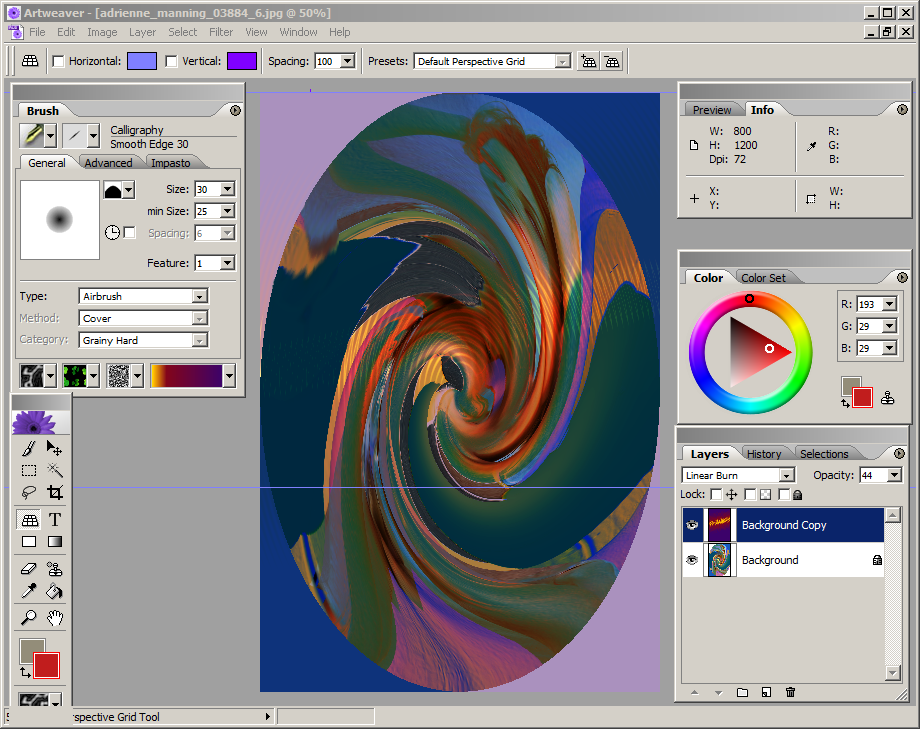
Artweaver is an unabashed Photoshop clone that provides users who need to know the basics of how Adobe Photoshop works on a budget [Free!!] with an exceptional tool for doing so.
Think of this as Photoshop 4 or 5 in features – but all the critical features are up and running:
1)UI layout uncannily similar to Photoshop with Toolbar, Layers Panel, Info Panel, History Panel, Color Selector, etc matching full Photoshop equivalents;
2)Basic Selection, Layering, Text, Fill, Clone ,Crop features and tools so users can do some serious editing;
3)Powerful Brush configuration feature so users can create unique brushes for painting/editing in nearly full Photoshop capabilities;
4)Ability to open and save not just PSD files [which Photoshop CS4 reads and writes]; but also GIF, JPG, PNG, TIFF, PCX, and other popular bitmap formats.
In sum Artweaver is remarkably complete and fast clone of Photoshop’s essential features. Students and first time users to Photoshop will find this program extremely helpful in getting up to speed in key features of Photoshop and photo editing in general.
Users will love the amazingly fast start-up time and quick command execution. The major exception is that some of the filters are slow. But users will be able to make sophisticated color adjustments with Curves, Levels, and HSL-Hue/Saturation and Lightness corrections. Editing for canvas and photo resizing or canvas rotation are there. In short, given that Photoshop puts users on a tight leash of 2 activated instances, Artweaver is a great work around if you have more than 2 computers you use fairly often and need a economic Photoshop substitue.
Artweaver Plus 2
For $29 Euros one can get the next version of Artweaver Plus 2. This version adds an array of goodies for those wanting more. First, Artweaver Plus supports a fairly wide array of Photoshop plugins including popular Alien Skin, Flaming Pear, KPT, and Redfield plugins. Second, there is a full power brush editor so users can create and deploy their own brushes – designers and painters will love this. Third there is an array of panel and menu control features so users can customize these and other features in how they work with Artweaver. Finally, Artweaver Plus adds its own features like events plus an external LUA driven plugin that allows users to program the interface to Artweaver.
Summary
Photoshop Elements has been a disappointment to this user because its just as complex as full Photoshop, not easy to learn [so much to master], and can be deadly slow at times. Artweaver is a simplified 3rd alternative. It is fast, preserves the look and feel of core Photoshop image editing features, and therefore offers great training in Photoshop for free. And many users will just want to stop right here. But many have an attractive upgrade option to the Plus version for better plugin, PSD, layout and brush support. For me, Artweaver is a much better Photoshop Elements with some nifty unique features.
