Over on my sister publications, PixofToronto.com and PicsofCanada.com I am doing a story about graffiti mural artists in Toronto. One analysis is to see if there is a color motif or fingerprint for the various artists and their works. For example, here is the Marina Wall graffiti found down in the Queen and Spadina and Richmond area:

Here is the MKWeb Image Color Summariser in action doing a color summary:
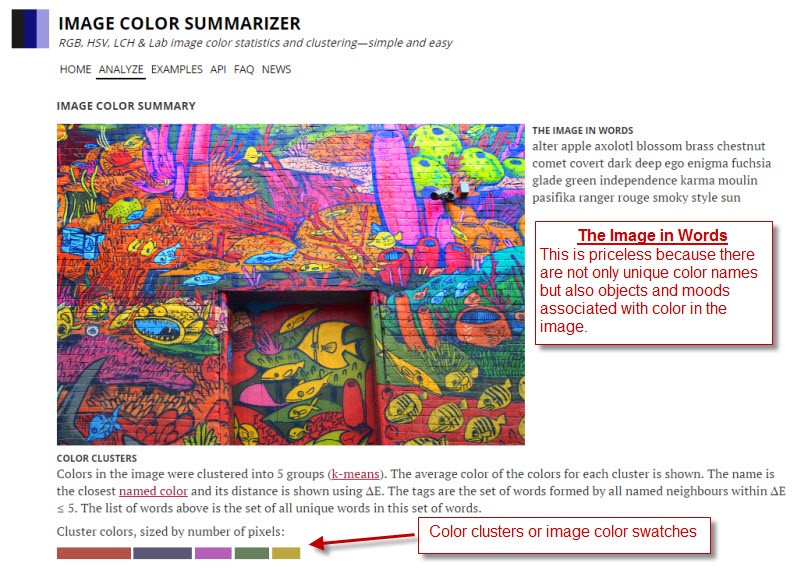
There is a lot of information not shown in the screen shot including histograms, image color partitions, and color clusters. But as a writer and poet what I really appreciate is :
THE IMAGE IN WORDS
alter apple axolotl blossom brass chestnut comet covert dark deep ego enigma fuchsia glade green independence karma moulin pasifika ranger rouge smoky style sun
This is priceless. But also weighted color clusters are valuable as first approximation color swatches. Operating the Color Summariser is very easy you either upload a file or provide the image url for an image on a web page [Right mouse click on the image to be color analyzed and choose the Copy Image Address option]. Then set the color cluster number and .The routine will intake very large files of 2-5MB but the larger files take 2-5x time to process.
Pictaculous
Pictaculous is another online image analysis tool sponsored by MailChimp.
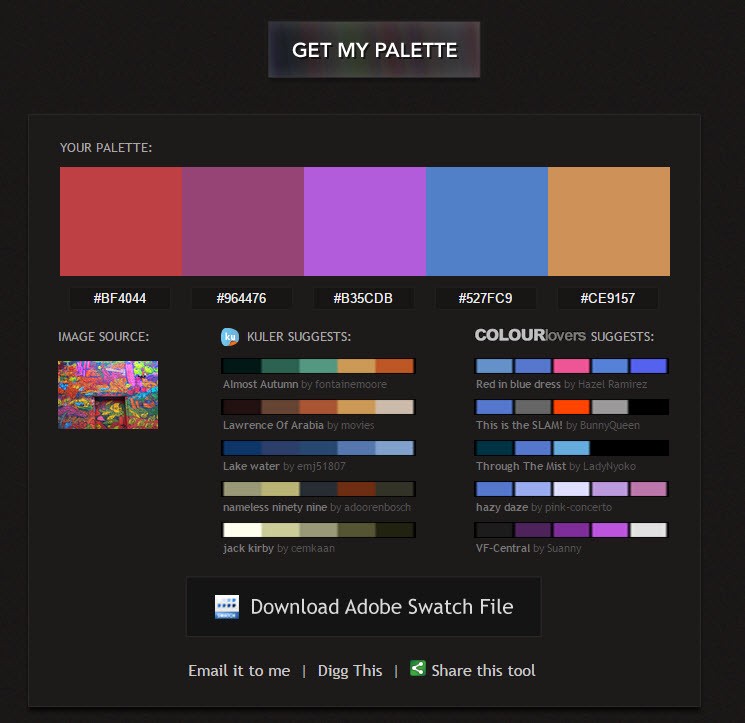
It only analyzes uploaded images from your computer and those images must be 500KB or less. But Pictaculous provides suggested color swatches derived from your image using Kuler and Color Lovers each with 5 suggested swatches. As well users can download an Adobe Swatch File. Like Color Summariser, Pictaculous takes about 4-8 seconds to deliver color swatch results.
Tin Eye Labs
Tin Eye Color Extractor works like MKWeb Color Summariser allowing users to upload image files or point to an image on Web page:
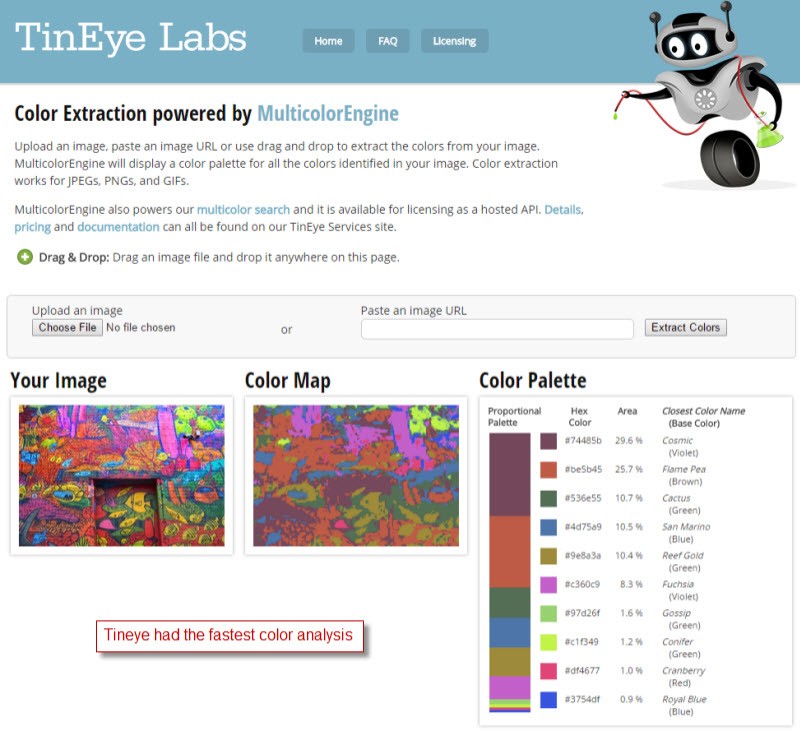
TinEye was the fastest routine and it automatically provides a posterized colormap plus 10 named and hexcode identified color clusters. It does not provide color histograms like Color Summariser nor the suggested color swatches provided by Pictaculous. But do try the other tools in Tin Eye Lab.
Summary
Color analysis is like figuring motives – broadly obvious, yet subject to subtle groupings. The three tools did similar but varying color analysis. The tools did not supply identically the same color swatch values. The differences were how they grouped the colors. And lost is the lumping of variations in luminance and saturation. For example, using the Marina Wall graffiti, the mid-greens[Conifer] got lumped in with dark-green [Cactus] by some but not all the tools while violet[Fuchisia] stood out in all 3 tools. Also readers can see the naming conventions for the colors used by BKWeb and TinEye are “imaginative”.
As for the question of could I find graffiti artists with consistent color profiles, the results again were ambiguous. Graffiti artists like Uber5000 have consistent color profiles among their art works but for many others one could find only partial profiles – more in the histograms shown by BKWeb with absence of some hues and more darker or lighter luminance. Truly, colors are like mood and motives, involve blending and shading in unexpected ways. These three tools provide insights on how colors are used in images. Even better, as you do photofinishing they reveal in the before and after image analysis how you “color” your images.
