The .8bf open Adobe Photoshop plugin standard is endangered. So to honor the creativity and fun of so many .8bf based filter and plugins, thePhotofinishes has started a series looking at some of the fun, creative and often free .8bf plugins. And there is no better place to start than the Mehdi Plugins which are not only all free but also so much fun to work with. It is important to note that many of the Mehdi plugins are FilterMeister productions – enough said. Now lets take a look at some of the free Mehdi plugins.
Color Control
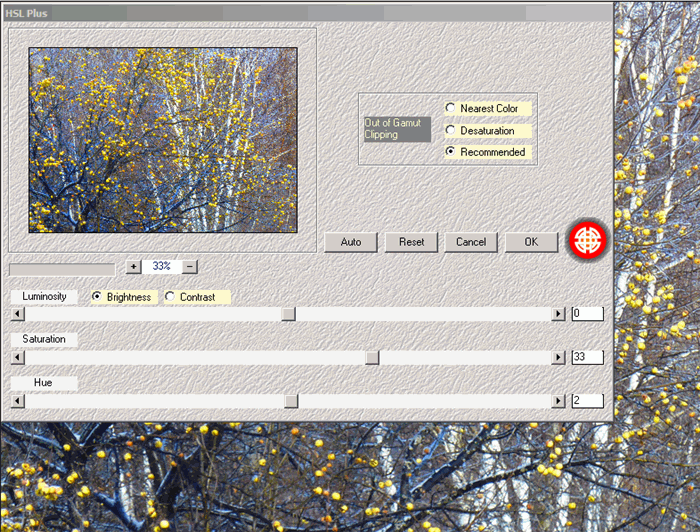
HSL Plus
Do you think your photo editor’s HSL or saturation correction command is too timid or too tawdry? Take a look at the free Mehdi HSL Plus filter . The reason its stronger but less tawdry in it color enhancement is , according to Mehdi, because contrast is control through luminosity and gamut clipping adjustments. Ye Editor can testify that this filter produces FujiFilm Realia color punch without going over the line. It is especially attractive in touch-of-color situations where rich colors are needed in the surrounding B+W ground. Try it if you are an old color slide buff.
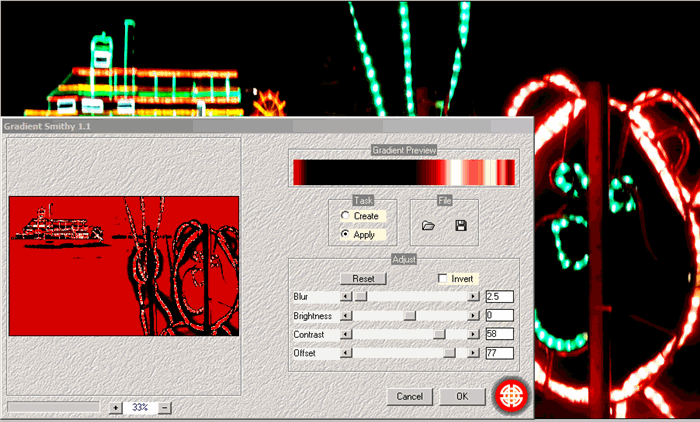
Gradient Smithy
Gradient Smithy is fun to operate with color or black and white photos. In black and white images including duotone tints, Gradient Smithy produces an old picture look or a more granular texture somewhat like a flat embossing. In color mode the effects are even more pronounced as can be seen in the screen shot above. It all depends on the initial Create Task when user drag their mouse across the initial image thumbnail to produce their gradient. the density and order of the colors in the gradient are all important. The results can be psychedelic, tri- or duotone oriented, or quite subtle.
Photo finishers should consider the following tricks. Make a duplicate layer and then blend the resulting Gradient Smithy back into the original. The results can be like Flaming Pear’s Aetherize color altering plugin – again subtle or profound. Or mask of a specific area and fether the mask for a gradual transition from changed color paintingto natural. Or try several gradient Creates and then vary the gradient during the Apply task with the Offset option. Finally, use one image to get the gradient and then apply it to another image. This works because Gradient Smithy remembers the last gradient used. In short, watch out – this plugin can quickly become addictive.
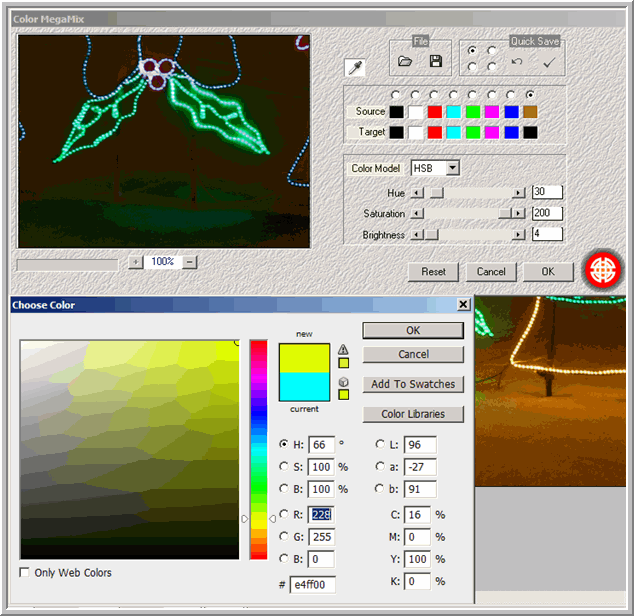
Color MegaMix
This plugin is like having the Photoshop replace Color Image Adjustment command but with more choices of colors to change from – 8 sources. And don’t be confined to the default choice provided by Color MegaMix. using the eyedropper tool or clciking the Source color thumbnail you can change the source color to be changed. For example, stepping up in increments of HSL reading around green it was possible in six steps to give an image a stronger sunset look. This depends on being able to set the Target thumbnail color precisely which Color MegaMix provides. This is a color retoucher’s tool extraordinaire.
Image Manipulation
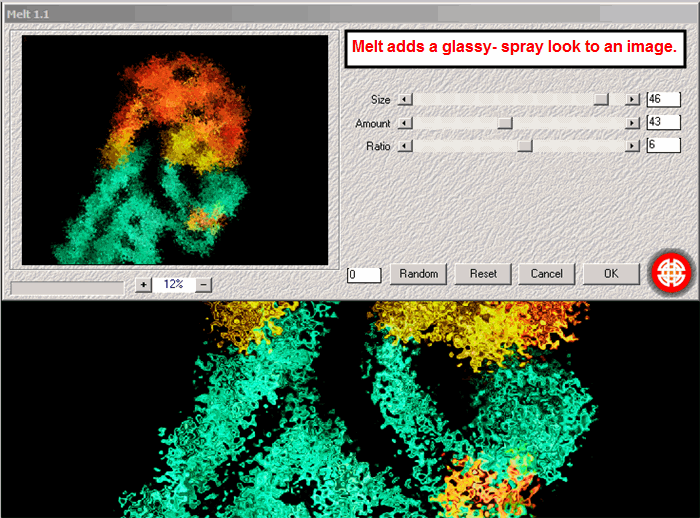
Melt
One of my favorite plugins is any oldy but goody, Impressionist. It has a Style called Jaggy Glass. This is nifty to use but sometimes the specific effect is hard to control. Enter Medhi’s Melt. Now one can control the size, amount and aspect ratio of the Melt touch precisely. Net result, now Melt is the primary glassy look plugin.
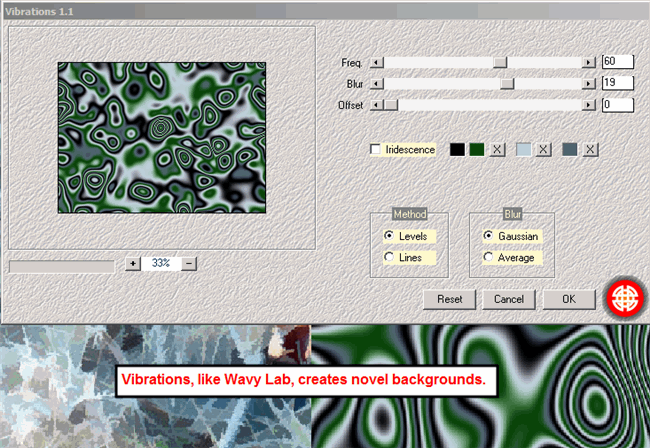
Vibrations
Vibrations is for creating kinky backgrounds. A similar plugin is Flaming Pears’s Swerve. In fact, there is not so much control over the effect in its micro edge irregularity [okay the inner waves] thickness and distortion nor the blend opportunities allowed by Flaming Pear’s Swerve; but I like the Vibrations smooth, bulbous waves. And in general, both Vibrations and Swerve are great for producing unique backgrounds and blend effects.
Summary
This is just five of Mehdi’s 28 all free Photoshop plugins. These are fun plugins but also very useful. All are mask-aware, have good response time and simple to oerate controls. And time after time they surprise you with the quality and cleverness of the results. In short, thePhotoFinishes will return to Mehdi in the months ahead as we look at .8bf plugin fun.
