3 free Photo Editors continue to improve greatly over the past year. They are Artweaver, Photo Filtre and Photoscape.
The following slideshow summarizes their features as covered here previously.
[gview file=”http://imagenation.theopensourcery.com/freephotoedit2007a.pptx” height=”600px” width=”800px” save=”0″]
But here are some newer features that are worthy of consideration. Again, in alphabetical order.
Artweaver has improved in its 3.1 version a number of the of the brush types and control available so now it is a pleasure to work with this photo editor in what I call the Corel Painter mode. I like to create collages of two or more images by painting them onto a blank or patterned canvas.
This is easy to do in ArtWeaver by adding several images onto separate layers- then adding a blank top layer as painting canvas:
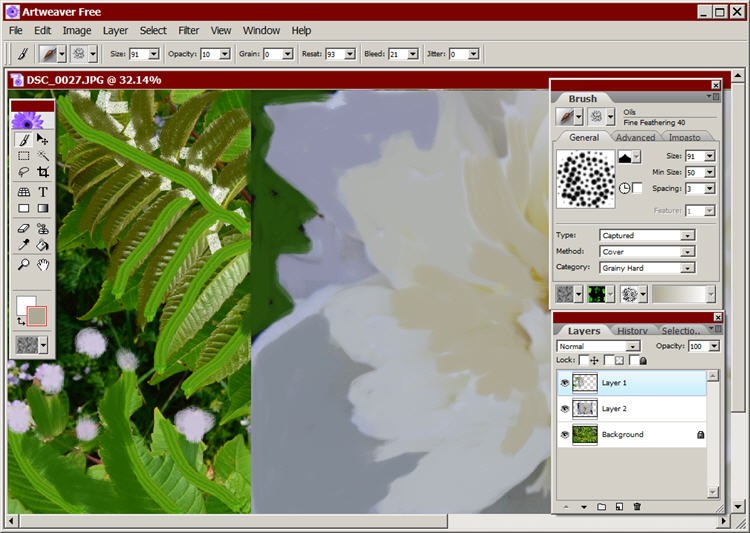
See thunderlying layer by turning of the visibility of interceding layers in the Layer control panel as seen on the right in the screenshot. And user have the choice of blending the layers together or eliminating some layers for a final top canvas view.
In addition Art Weaver has added plugins – not Adobe plugins – but their own. But perhaps the most interesting development is the the ability to do Team Development in Art Weaver with image work stored on the web.
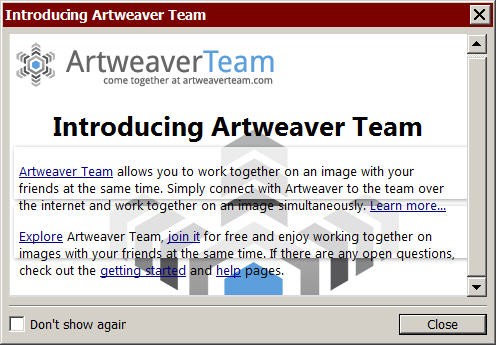
This is great for working with clients that a)are on a tight schedule or b)want to make changes and adjustments. Very helpful.
PhotoFiltre 7 has probably seen the most feature improvements of the 3 editors:
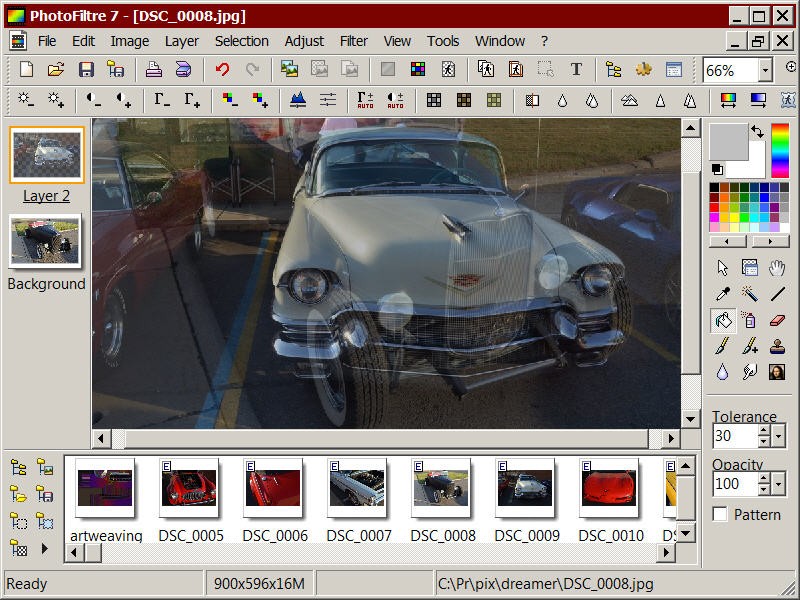
The improvements to the Select/Masking and Layers commands and panels are considerable. Working with PhotoFiltre has become much more Adobe Photoshop or Corel PaintShop Pro like.And both the UI and speed improvements are very welcome. This program has not just been embellised but has become must have for artists as well as photographers. If you don’t have Photoshop or Artweaver – this is the photo editor to have.
If ArtWeaver and Photo Filtre are so highly recommended why consider Photoscape? Well Photoscape is the Swiss Army Knife of photo editors. It simply can do so many things that the other two – and even Photoshop – cannot do. Need a quick Gif animation ? Or a composite of 3-5 photos in a huge choice of layouts? Or a screen capture either of a window or a cropped area from the screen? Or do you need to capture a spot color from anywhere on the screen? Or do you need to fit 3-6 images with cropping into a framed format as done below:
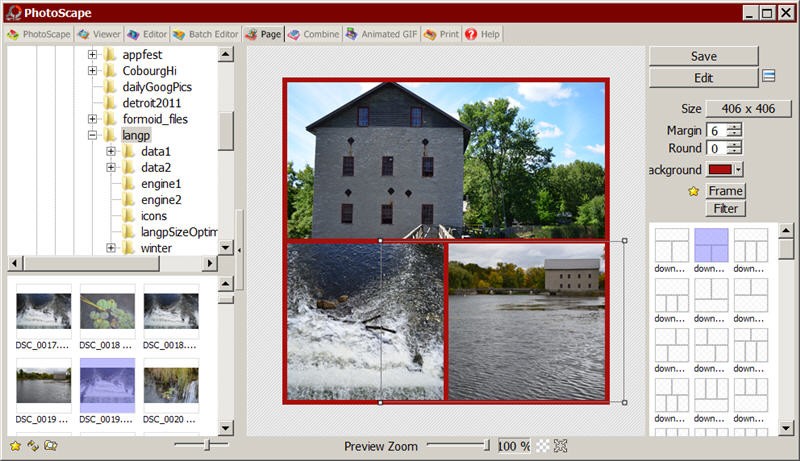
Try to do this quickly in Photoshop[Lightroom, yes, but not as easily as in Photoscape]. Photoscape constantly rewards with all sorts of helpful features – from photo edits to animations.
Summary
There are other free photo editors available that have attractive features like Fotosketcher and others. But this appears to be the cream of the crop. If you have a suggestion please add it to the comments below. And Microsoft really has to thank all of these Open Source app debelopers because they have been leading the way with new and embellished features. Do these tools work with Windows 8 touch screen operations? You bet and that gives Windows 8 a big legup on photo editors for mobiles and tablets which a)have less features, b)still cannot match desktop response time and c)lack the keyboard+touch+mouse UI combo that makes photo editing in Windows 8 so productive. Even if you have Windows 7 or earlier – try these photo editors, you will like them.
